skip to main
|
skip to sidebar

What's Hot!!
-
Hacking through USB/Pendrive to find out the victim's password of Facebook,Gmail,Twitter and other important Data? You are in righ...
-
T.R.A.I MAY SOON SET A " MINIMUM DOWNLOAD SPEED" FOR INTERNET...... Sick of slow internet connection in your mobile?Relie...
-
Having Problem Running Softwares Which Require .NET Framework 2.0 and 3.5 In Windows 8? Now Its Solved. You must have faced thi...
About The Author
VISIT AGAIN :)

Translate Here
Copyright © 2011
Xtreme::HackGuides
| Powered by
Blogger
Design by
Free WordPress Themes
| Bloggerized by
Lasantha
-
Premium Blogger Themes
|
Ultrasound schools in Florida



 4/26/2014 06:07:00 pm
4/26/2014 06:07:00 pm
 Gaurav
Gaurav

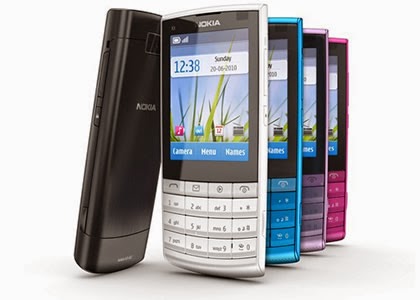
 Posted in:
Posted in:


0 comments :
Post a Comment